Go to the Formulas tab > from the Formula Auditing group click on the Show Formulas button. It will show you the formulas.
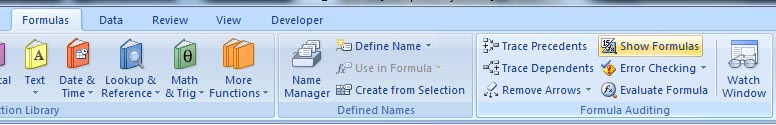
If you click on Show Formulas again (it's a toggle button), your calculated results will be displayed. So toggle on and off (the Show Formulas button) to show and hide the formulas
2nd Option:
Use the keybord shortcut: CTRL + ` (grave accent)
Press again CTRL + ` to display the results only.
3rd option: - to see formulas in single cells only
Select the cell and hit "F2" on your keyboard. Press "Esc" to get out of it.
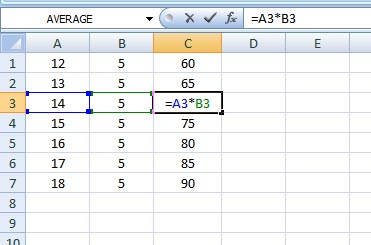
Have fun