Select cell C2 > click on fx
(you find it ( fx ) left to the formula bar or under the Formulas tab – it's called 'Insert Function')
The 'Insert Function' window opens > from under Select a function > select CONVERT > click OK or double-click on it.
The 'Function Arguments' window opens.
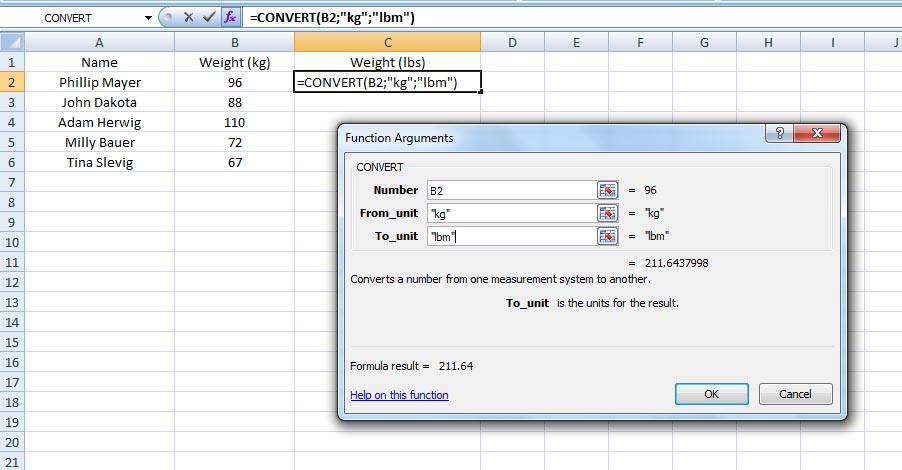
Here under Number > select or type cell B2 or type any number manually.
From_unit type kg
To_unit type lbm
Click OK.
Now the result is displayed in cell C2. Copy the formula down the column.
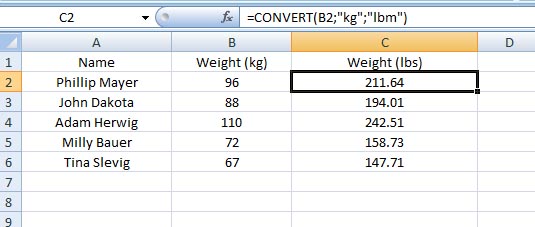
By the way, I have formatted the Column C to get decimlas upto 2 places.
Alternatively, you could type in cell C2 the CONVERT function exactly the way you see it in the above images [=CONVERT(B2;"kg";"lbm")] or [=CONVERT(96;"kg";"lbm")], then copying it for the rest of the cells.
Common unit symbols for Excel
Gram - "g"
Kilogram - "kg"
Pound mass - "lbm"
Meter - "m"
Inch - "in"
Foot - "ft"
Yard - "yd"
Year - "yr"
Day - "day" or "d"
Hour - "hr"
Minute - "mn" or "min"
Second - "sec" or "s"
Liter - "l" or "L" ("lt")
Gallon - "gal"
For more unit symbols, check this page from Microsoft
*Recommended:
Read wonderful articles (English & German) on Science & Tech, Environment, Health and many other topics only on BlogArena.
For comments of suggestions, please contact us: info@shamskm.com