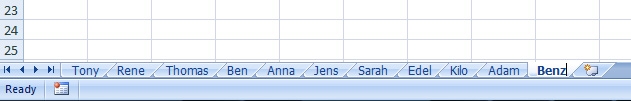
You just follow the steps assuming that your excel file is open:
Click ALT+F11 to open visual basic editor.
When the VB Editor is open, click Insert > Module
Copy and paste the following code inside the module.
#############################
Sub Sort_Active_Book()
Dim i As Integer
Dim j As Integer
Dim iAnswer As VbMsgBoxResult
'
' Prompt the user as which direction they wish to
' sort the worksheets.
'
iAnswer = MsgBox("Sort Sheets in Ascending Order?" & Chr(10) _
& "Clicking No will sort in Descending Order", _
vbYesNoCancel + vbQuestion + vbDefaultButton1, "Sort Worksheets")
For i = 1 To Sheets.Count
For j = 1 To Sheets.Count - 1
'
' If the answer is Yes, then sort in ascending order.
'
If iAnswer = vbYes Then
If UCase$(Sheets(j).Name) > UCase$(Sheets(j + 1).Name) Then
Sheets(j).Move After:=Sheets(j + 1)
End If
'
' If the answer is No, then sort in descending order.
'
ElseIf iAnswer = vbNo Then
If UCase$(Sheets(j).Name) < UCase$(Sheets(j + 1).Name) Then
Sheets(j).Move After:=Sheets(j + 1)
End If
End If
Next j
Next i
End Sub
#############################
Code source: Microsoft
Save the module with any name for your comfortability, like myexcelsorting (no spacing).
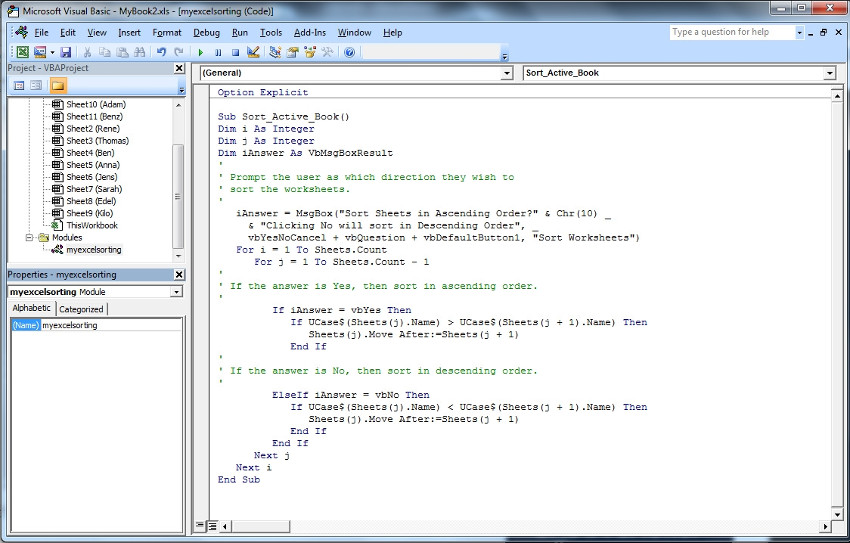
Now press F5 to run the macro. Click 'Run' on the open 'Macro' window.
A new small window 'Sort Worksheets' will open asking whether to sort sheets in ascending order, Click 'Yes'. You will see sheets are arranged in ascending order.
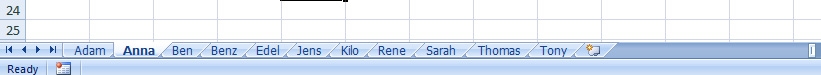
That's it.
By the way, you can close your VB Editor now.
Cheers