Are you looking for the best alternatives for Photoshop?
Posted: Sun Jun 26, 2016 11:21 am
If it’s so, then I have two alternatives for you, that I always use and happy with.
GIMP
To my experience GIMP ist he best Photoshop alternative (I am currently using it). It’s free and very easy to use. If you are used to Photoshop, then the functions are nothing new for you. For the new guys, Gimp has a tutorial page. So don’t worry
One important thing in GIMP, you have to ‚export‘ your edited photos, rather than ‚save as‘.
Under ‚export‘ you have all the file formats like jpg, tiff, gif, png, bmp etc. while under ‚save as‘ there are xcf, xcfbz2 etc. (these are GIMP file formats)
Download
www.gimp-org/downloads
GIMP Tutorials
www.gimp.org/tutorials

A glimpse of GIMP
Paint.net
Very simple, very easy image editing program. Not that brilliant like Gimp. But it’s useful anyway. Here you can save your edited image under ‚save as‘. Common file formats are: jpg, gif, png, tiff, bmp etc.
If you don’t want too much hassale, then better use Paint.net because of its simplicity (By the way, I use it too )
)
Download
www.getpaint.net/download.html
Paint.net Tutorials
Paint.net Tutorials
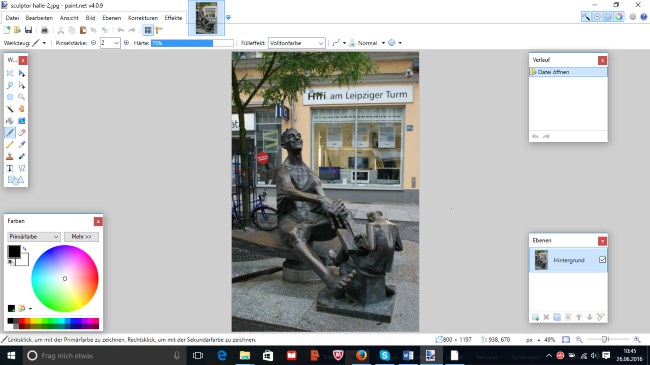
A glimpse of Paint.net
Have fun
GIMP
To my experience GIMP ist he best Photoshop alternative (I am currently using it). It’s free and very easy to use. If you are used to Photoshop, then the functions are nothing new for you. For the new guys, Gimp has a tutorial page. So don’t worry
One important thing in GIMP, you have to ‚export‘ your edited photos, rather than ‚save as‘.
Under ‚export‘ you have all the file formats like jpg, tiff, gif, png, bmp etc. while under ‚save as‘ there are xcf, xcfbz2 etc. (these are GIMP file formats)
Download
www.gimp-org/downloads
GIMP Tutorials
www.gimp.org/tutorials

A glimpse of GIMP
Paint.net
Very simple, very easy image editing program. Not that brilliant like Gimp. But it’s useful anyway. Here you can save your edited image under ‚save as‘. Common file formats are: jpg, gif, png, tiff, bmp etc.
If you don’t want too much hassale, then better use Paint.net because of its simplicity (By the way, I use it too
Download
www.getpaint.net/download.html
Paint.net Tutorials
Paint.net Tutorials
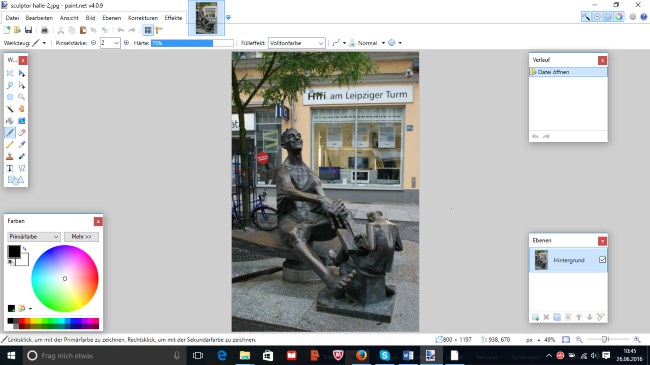
A glimpse of Paint.net
Have fun