Let's start:
Select the range (A2:A15)
Go to Data> Data Validation
Data Validation window opens:
Under Settings > choose Custom from Allow
Enter the following formula under Formula:
=COUNTIF($A$2:$A$15;A2)=1
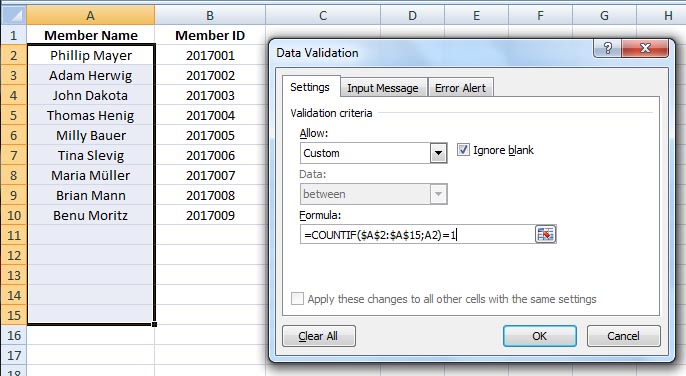
Under Error Alert type Alert: Duplicate Entry. In the Error message box type: Stop!! It's a double entry!!
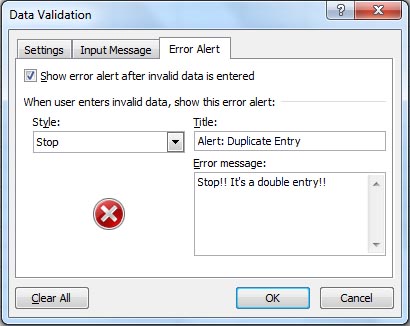
Click OK.
Now everytime you will want to make a duplicate entry in your member's name, the following error message will pop-up
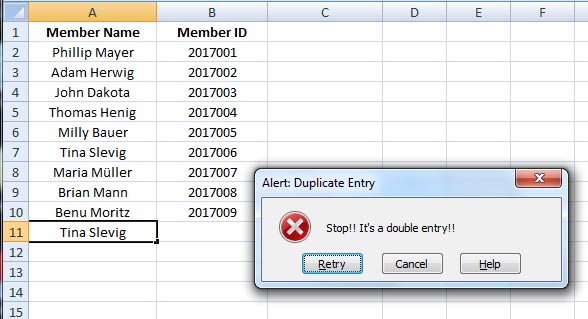
Few words on COUNTIF function
COUNTIF function takes only two arguments - a range, and a criteria. So its syntax is
COUNTIF(range, criteria)
So when I enter =COUNTIF($A$2:$A$15;A2)=1, the COUNTIF function returns a TRUE if it finds the criteria A2 (or Phillip Mayer) within the given range ($A$2:$A$15) and allows the criteria (Phillip Mayer) to occur only once (=1) within the range. So, if you try to enter Phillip Mayer second time, it gives you an error message.
What about Milly Bauer in cell A6? How it works in this case as in the formula only cell A2 is given as criteria. Well you have selected the whole range before you went to data validation, so the formula is copied automatically to other cells. Just select the cell A6 or Milly Bauer > now go to Data > Data Validation. In the window you will see the formula takes cell A6 as its criteria =COUNTIF($A$2:$A$15;A6)=1.
Have fun
By the way, I am using Excel 2007.