How to Change Gridline Color in Excel
Posted: Fri Feb 03, 2017 8:06 pm
To change the gridline color of your worksheet, just follow the steps:
Click the Office Button > then click Excel Options
From Advanced category > under Display options for this worksheet > from the Gridline color box, select any color of your choice > click OK.
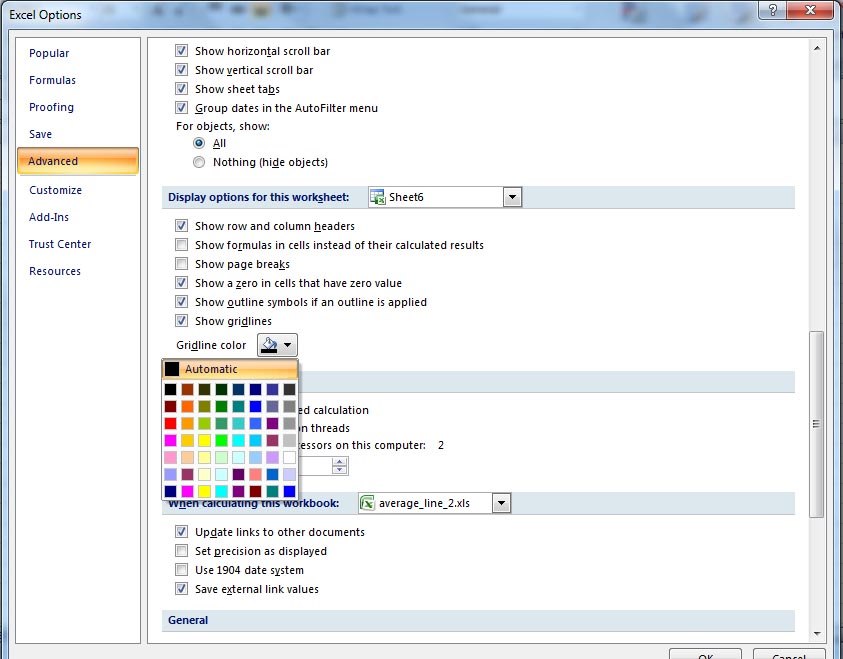
Make sure that the Show gridlines check box is selected.
That's it.
Click the Office Button > then click Excel Options
From Advanced category > under Display options for this worksheet > from the Gridline color box, select any color of your choice > click OK.
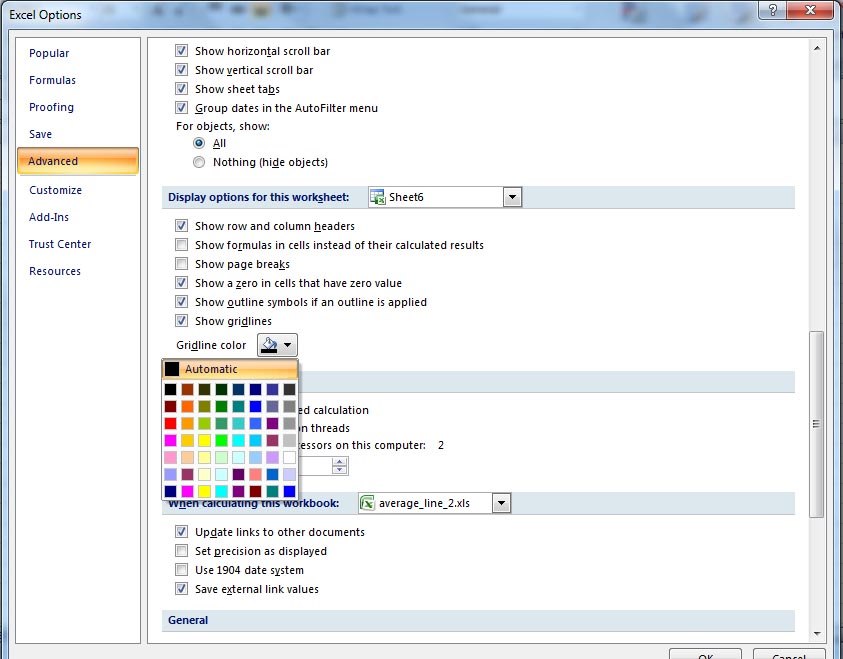
Make sure that the Show gridlines check box is selected.
That's it.