How to hide Gridlines in Excel
Posted: Sun Jan 08, 2017 5:11 pm
Sometimes may be for presentation purposes you may need to hide the gridlines on your excel sheet.
Usually you do it from the View tab > in the Show/Hide group > uncheck the Gridlines option.
In the older versions like Excel 2003 or earlier: Go to Tools > Options > here under View tab > uncheck the Gridlines option > click OK.
So your gridlines will disappear from this
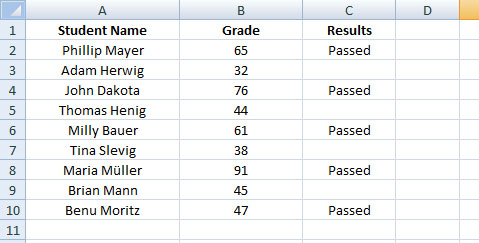
to this
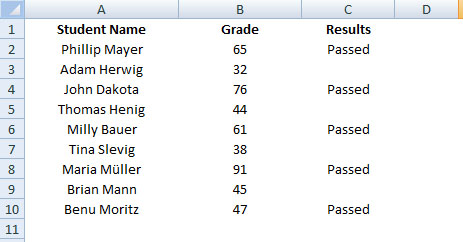
keyboard shortcut to hide Excel Gridlines
However, there is a useful keyboard shortcut for Excel lovers to hide the gridlines:
Just use Alt + WVG – grids disappear
Do it again Alt + WVG – grids reappear!!
Have fun
Usually you do it from the View tab > in the Show/Hide group > uncheck the Gridlines option.
In the older versions like Excel 2003 or earlier: Go to Tools > Options > here under View tab > uncheck the Gridlines option > click OK.
So your gridlines will disappear from this
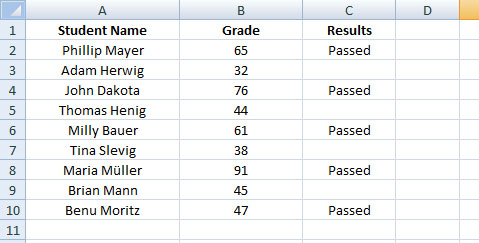
to this
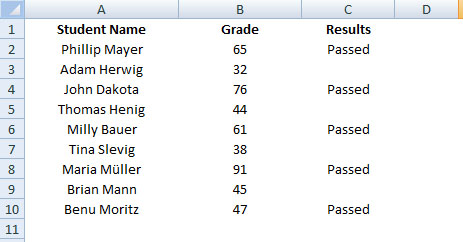
keyboard shortcut to hide Excel Gridlines
However, there is a useful keyboard shortcut for Excel lovers to hide the gridlines:
Just use Alt + WVG – grids disappear
Do it again Alt + WVG – grids reappear!!
Have fun