Most useful keyboard shortcuts in Excel
Posted: Tue Dec 06, 2016 8:33 pm
In this tutorial you will get to know most useful keybord shortcuts in Excel.
So here we go
Open a spreadsheet - Ctrl+O
Close a spreadsheet - Ctrl+W
Save a spreadsheet - Ctrl+S
Open the Save As dialog box - F12
Select the entire worksheet - Ctrl+A
Select an entire column in a worksheet - Ctrl+Spacebar
Select an entire row in a worksheet - Shift+Spacebar
Start a new line in the same cell - Alt+Enter
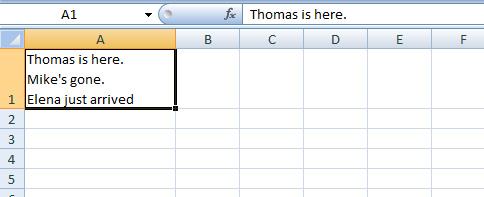
Copy - Ctrl+C
Paste - Ctrl+V
Cut - Ctrl+X
Undo - Ctrl+Z
Bold - Ctrl+B
Insert a function - Shift+F3
Make an embedded chart from your selected data range - Alt+F1
Make a chart (in a separete chart sheet) from a range of selected data - F11
Go to Insert tab - Alt+N
Go to Data tab - Alt+A
Go to Page Layout tab - Alt+P
Go to View tab - Alt+W
Go to Formula tab - Alt+M
Go to the Home tab - Alt+H
Open the Format Cells dialog box - Ctrl+1
Open the Go To dialog box - F5
Open the Create Table dialog box - Ctrl+L or Ctrl+T
Open the current workbook in a separate window - Ctrl+F5
Move to the last cell on a worksheet - Ctrl+End
Select cells (from anywhere) to the last used cell in your worksheet - Ctrl+Shift+End
Add or edit a cell comment - Shift+F2
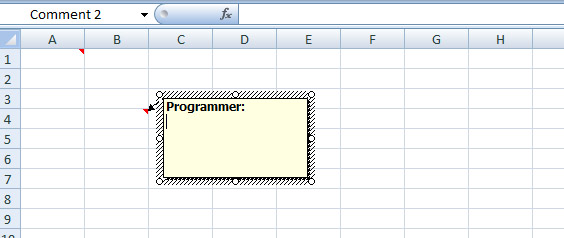
Enter the current date - Ctrl+Shift+semi-colon ( ; )
Enter the current time - Ctrl+Shift+colon ( : )
Add or remove strikethrough formatting - Ctrl+5
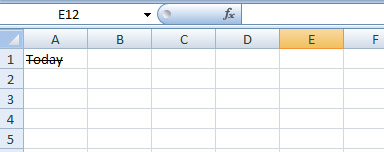
Add an outline border to a cell - Ctrl+Shift+ampersand (&)
Remove the outline border from any cell - Ctrl+Shift+underline (_)
Create or edit a hyperlink - Ctrl+K
For spelling check in selected cells or in worksheet - F7
Expand or collapse the formula bar - Ctrl+Shift+U
For more, consult Microsoft page here
So here we go
Open a spreadsheet - Ctrl+O
Close a spreadsheet - Ctrl+W
Save a spreadsheet - Ctrl+S
Open the Save As dialog box - F12
Select the entire worksheet - Ctrl+A
Select an entire column in a worksheet - Ctrl+Spacebar
Select an entire row in a worksheet - Shift+Spacebar
Start a new line in the same cell - Alt+Enter
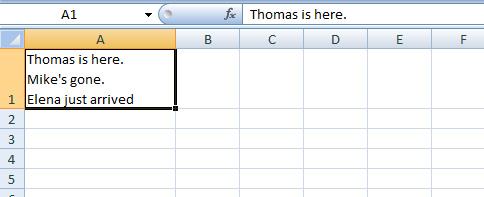
Copy - Ctrl+C
Paste - Ctrl+V
Cut - Ctrl+X
Undo - Ctrl+Z
Bold - Ctrl+B
Insert a function - Shift+F3
Make an embedded chart from your selected data range - Alt+F1
Make a chart (in a separete chart sheet) from a range of selected data - F11
Go to Insert tab - Alt+N
Go to Data tab - Alt+A
Go to Page Layout tab - Alt+P
Go to View tab - Alt+W
Go to Formula tab - Alt+M
Go to the Home tab - Alt+H
Open the Format Cells dialog box - Ctrl+1
Open the Go To dialog box - F5
Open the Create Table dialog box - Ctrl+L or Ctrl+T
Open the current workbook in a separate window - Ctrl+F5
Move to the last cell on a worksheet - Ctrl+End
Select cells (from anywhere) to the last used cell in your worksheet - Ctrl+Shift+End
Add or edit a cell comment - Shift+F2
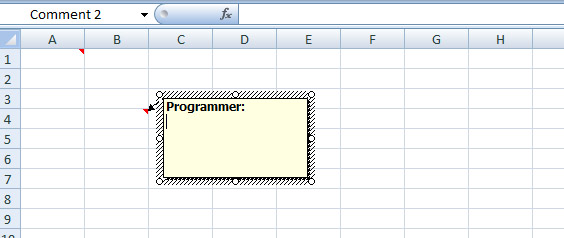
Enter the current date - Ctrl+Shift+semi-colon ( ; )
Enter the current time - Ctrl+Shift+colon ( : )
Add or remove strikethrough formatting - Ctrl+5
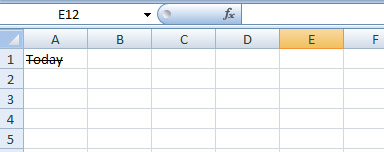
Add an outline border to a cell - Ctrl+Shift+ampersand (&)
Remove the outline border from any cell - Ctrl+Shift+underline (_)
Create or edit a hyperlink - Ctrl+K
For spelling check in selected cells or in worksheet - F7
Expand or collapse the formula bar - Ctrl+Shift+U
For more, consult Microsoft page here