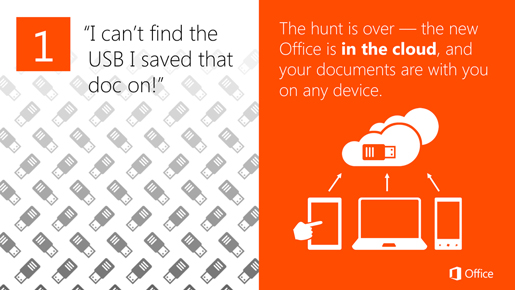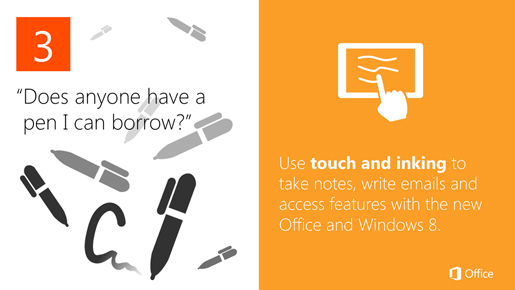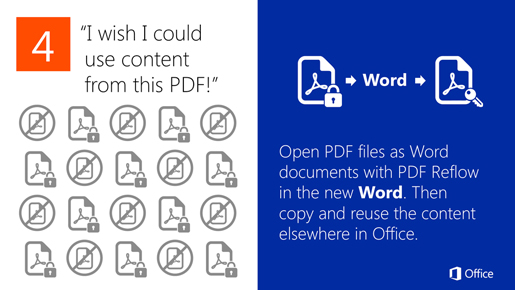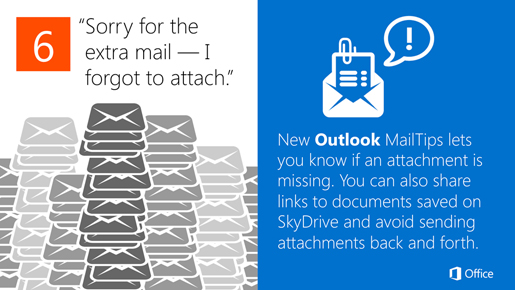A celebration of outdated, inconvenient sayings to leave in the past.
REDMOND, Wash. — Sept. 10, 2012 — Since the new Office launched on July 16, millions of people have downloaded the Customer Preview and likely updated their vocabulary to match the new things they’re doing, such as sharing links instead of attachments, moving documents from USB drives into the cloud and using a stylus that can’t run out of ink. Those who have already simplified their lives and speech with the new Office can celebrate with this PowerPoint slideshow, and others who want freedom from the following vernacular can download the Customer Preview at office.com/preview.
The new Office. Visit office.com/preview to learn more about the new Office in the cloud.
PowerPoint 2013 Presenter View. Visit office.com/preview to learn more about the new PowerPoint.
Touch and Inking. Visit office.com/preview to learn more about how the new Office works with new Windows devices.
Open PDF Files in Word. Visit office.com/preview to learn more about the new Word.
Resume Reading. Visit office.com/preview to learn more about Resume Reading throughout the new Office.
Outlook 2013 MailTips. Visit office.com/preview to learn more about the new Outlook.
The new Office Web Apps. Visit the Office Web Apps blog to learn more about browser-based productivity.
Excel 2013 Flash Fill Data Reformatting. Visit office.com/preview to learn more about the new Excel.
Stay Connected. Visit office.com/preview to learn more about social capabilities in the new Office Servers.
Organize With OneNote 2013. Visit office.com/preview to learn more about the new OneNote.
*Source: Microsoft